Confidence, the willingness to have a go and to get up and try again after an unsuccessful attempt, is crucial to learning.
Attached to real confidence, as opposed to false bravado, are certain types of knowledge:
- of the desired outcome
- of possible steps to achieving the outcome
- of what is needed to achieve the outcome
- of where and how to find the knowledge or support necessary to achieve the outcome
and an openness to possibilities.
Knowing what one doesn’t know is just as important as knowing what one does!
Caroline Lodge expressed a similar view on her blog just this week, confessing that she didn’t know how to go about revising her novel, but that she did know what to do about not knowing: she enrolled in an online editing course. She attributed the view of intelligence as “knowing what to do when you don’t know what to do” to the educationalist Guy Claxton.
I wasn’t aware of Claxton but he sounded like my sort of educationalist so I decided to investigate further.
A Google search brought up this result:
Hmm – seems like, according to Claxton, that definition of intelligence is first attributed to Jean Piaget. I’d better read his article: Learning to learn: a key goal in a 21st century curriculum.
I didn’t have to read far into the article before I knew that Caroline had sent me in the direction of another great educator (thanks Caroline).
In the introduction Claxton says,
“The well-rehearsed economic argument says that knowledge is changing so fast that we cannot give young people what they will need to know, because we do not know what it will be. Instead we should be helping them to develop supple and nimble minds, so that they will be able to learn whatever they need to. If we can achieve that, we will have a world-class workforce comprising people who are innovative and resourceful. The personal argument reaches the same conclusion.”
I have expressed similar views previously on this blog, including here, here and here.
A little further into the article Claxton introduces a new (to me) term: illearnerate. He described students not thinking of themselves as effective real-life learners. He says,
“They think that school has not only failed to give them what they need, it has actually compounded the problem.”
The term is new, but the thinking is not!
He goes on to say that,
“More fundamental even than the concern with literacy and numeracy is the need to protect and develop young people’s learnacy.”
What great terms, illearnerate and learnacy, I have added to my vocabulary today!
The steps I am taking are definitely enhancing my learning. I think I am learnerate.
However, I digress. I was looking for the attribution to Piaget and, a little further into the article, there it was:
I looked further online for confirmation of the quote and found this on goodreads:
I think there is a subtle difference in the interpretation given by Claxton and would say that intelligence is not so much defined by, but incorporates “knowing what to do when you don’t know what to do”.
A few weeks ago I used images in my post Bring a plate that prompted Geoff Le Pard to ask,
“How do you do the images? Adding the captions?”
I said that I used PowerPoint and would post some instructions if he thought it could be useful. He said that it would be, and Anne Goodwin agreed.
For some time I had been wanting to create an instructional video using a capture of what I was doing onscreen. However it hadn’t reached the top of my to-do list. This seemed the perfect opportunity to put it there and do the learning required.
In response to Geoff’s request I made this video demonstrating how to insert pictures and text in PowerPoint, then group and save them as one image.
For my first attempt I was fairly pleased with the result, though I fear the video may be a bit long at 10 minutes. Maybe I should have started with a simpler image – one picture and one text box may have been enough for the demonstration to be effective. I’d be pleased to know what you think.
After I had finished the video it occurred to me that I may not have addressed Geoff’s question at all, that the combination of image and caption that Geoff was referring to may have been the image of the whole PowerPoint slide, like this one:
If so, then my first video would be of no use to Geoff.
There is a saying attributed to George Bernard Shaw:
“Those who can do, and those who can’t teach.”
I both agree and disagree with the statement for different reasons. Teaching is an incredibly important profession and not everyone can do it. Looking beyond the profession to simply teaching someone a skill is also something that not everyone can do. Sometimes I think that the one most capable of teaching a skill is the one who struggled to learn it; not the one who was able to do it effortlessly and almost by intuition.
The ability to teach requires knowledge of each step or each component and how they work together. This knowledge helps the teacher understand where a learner is confused or what the learner needs to know.
So just as teachers in classrooms provide resources and strategies to cater for a range of needs and abilities, I have produced a second video demonstrating how to make an image of a PowerPoint slide. This shorter (five minute) video explains how to create images using three different methods: Snagit, Snipping Tool, and printscreen function. I hope I have explained the steps for each clearly.
Important update: Do not do this at home. Do not follow the procedures in this video.
Since viewing this post and videos my daughter Bec has told me of a much easier way to create an image of a PowerPoint slide, or of every slide in a presentation. Maybe you know of it too.
Here’s how to do it:
- Click on the slide you wish to make an image of, or any slide if you wish to make images of all slides in the presentation
- Go to file, save as
- Choose Save as type: PNG
- Click Save – you will be asked which slides you wish to export: all or just this one
- Selecting all saves every slide as a separate image to a new folder with the file name you choose; selecting just this one saves only the slide selected.
How easy is that? Thanks Bec. 🙂 And I don’t mind that I found out after making the video. I wanted to learn how to do that anyway, and now I have learned something else as well. Great steps in learning. I’m learnerate!
The discussion of steps to learning tied in very nicely with the flash fiction prompt set by Charli Mills at the Carrot Ranch this week. Charli challenged writers to In 99 words (no more, no less) write a story about steps, stairs or a staircase.
This is my response:
If only
She collapsed, exhausted. Stairs led up and stairs led down; some steep, some wide, some narrow, most dark. Her head spun and vision blurred. Which way now? Which way had she come? Had she been going up and down these stairs forever? Going around in circles? They all now looked the same. She didn’t even know if she’d been in this place before.
“I’m trapped,” she thought. “Stuck here forever.”
She closed her eyes, surrendering to despair.
Outside birds heralded the rising sun. She was lost, oblivious of its promise.
If only she had recognised the door.
Thank you for reading. I appreciate your feedback. Please share your thoughts about any aspect of this post, including the videos and flash fiction.




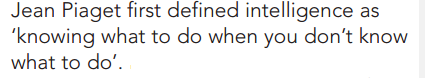




Pingback: Banana Bread | TanGental
So much to read through here–great info. Love the new words. 🙂 I’ll have to return and watch the full videos. I used to use PowerPoint all the time and haven’t touched it in years. Not even sure I have a version anymore. This is a great way to use it, though. Thanks for sharing.
I’m not keen on the “Those who CAN, do, those who CAN’T, teach” quote. I find it so insulting. Always have. There are cases where that is true but, also, there are talented people who can and choose not to so they can educate others. There is such a negative attitude surrounding that quote and I have heard way too many people insult teachers saying that they “couldn’t make it” as an artist or chemist so now they are teaching art/chemistry. Roar. I have never heard anyone, ever, talk about this quote the way you have. It’s very interesting. If you struggle to do something, and “can’t” do it, you would have gone through all the difficult steps to learn it and probably be a hellova lot more patient with your students.
P.S. Love the Jean Piaget quote (the second one from Goodreads–I think that’s the “original” but who knows).
LikeLiked by 1 person
Hi Sarah, I agree with you wholeheartedly about the way that quote (can/can’t) is used disparagingly against teachers. I try to look at it in a more positive light. I had a Maths teacher back in high school who could do all the work, but she was unable to teach it to us. She just couldn’t see the steps, and most of us failed high school maths as a result of poor teaching from a competent mathematician. I also remember my son telling me (when he was in year 5) that he couldn’t understand why some children didn’t get what they were learning in maths. He thought it was very simple. I told him then that he would have to understand their lack of understanding if he was to ever teach it. Recently we have discussed this again and he has acknowledged that a skill of seeing each step and the difficulties experienced by learners is necessary in his role as university lecturer. The distinction I have made in interpreting the quote is mine. I have seen no one else refer to this skill, but I experience it.
Thank you for sharing. 🙂
LikeLiked by 1 person
You find ways to see everything in a positive light. It’s quite remarkable. 🙂 Well, it’s brilliant. When my son was in Kindergarten, it was extremely difficult for him to empathize / be patient with those (especially adults) who didn’t know the 50 states & capitals, all the presidents, or how to spell antidisestablishmentarianism (which I just had to ask him to spell, BTW). He didn’t understand why grown-ups wouldn’t know these things. You have a good argument here.
LikeLiked by 1 person
I just failed your son’s test, scoring 0%! What a clever boy! How old is he now? It’s amazing what an interest in a particular topic can do for learning. I forgot to say in my post, and in a previous comment to you, that these steps are all part of that ‘not yet’ mentality. I wonder how your son may have responded if you’d told him that the adults didn’t know those things yet. It is part of that overarching attitude of not understanding why someone else doesn’t know what you do “It’s easy. Everybody knows that!” A recognition that we all have different abilities, interests and learning journeys and timelines is crucial. Thanks for adding to our understanding. 🙂
LikeLike
Norah, This post is great for so many reasons. I learned new words (learnacy!!) and also you’ve explained more about PowerPoint than I had realized. Also, you’ve put a positive spin on learning and added in quotes to help clarify. Thank you for this post!
LikeLiked by 1 person
Christy, Welcome and thank you so much for your comment. I’m pleased you found something of interest, and something new in my post. I certainly enjoyed the learning I needed to do to create it. That is a lot of the fun. Receiving supportive comments from lovely people such as yourself is an additional incentive and inspiration. 🙂
LikeLiked by 1 person
Thanks Norah! This is the first time I’ve read your blog and it’s been a superb stimulus. I’ll be refreshing my knowledge about Claxton’s work tomorrow. Such important skills for our students!
LikeLike
Thanks Jenni. I’m pleased you enjoyed it. I’m grateful to Caroline for the tip about Claxton’s work. It is certainly important stuff! 🙂
LikeLike
Gulp. I suppose it is right to have mixed emotions reading this. I’m touched you put so much effort into my off the cuff request. I haven’t looked at the videos yet but I will and I will incorporate the techniques into a post. And I LOVE new words as you know so I’m adding learnerate to meliorist in my collection. The flash is excellent and shows your increasingly crisp style coming to the fore. But having said all of that the truth is you have just shown what a lazy slob I am in that I should have tried to work all this out for myself. To be learnerate is my new goal for 2015 and I need to heed yours and Caroline’s lesson that I need to show some intelligence in working out for myself how this works. Thank you for such an excellent post and showing me the way.
I will do better, I will do better, I will do better, I will do better… I’d better..
LikeLiked by 1 person
No gulping required Geoff. I just needed a bit of prompting to do the learning I was wanting to do. You prodded me to go that little bit further and I am very grateful to you for doing so. 🙂 I look forward to seeing how you incorporate the techniques into a post. What recipe will you be posting? Have you yet posted your sherry trifle recipe (minus the dead flies!)? I’ve missed it if you have. I do enjoy a little sherry trifle from time to time. It’s the best way to take sherry.
I agree with you about new words and these are certainly great ones, and I appreciate your supportive comments about my flash.
BUT – I did not show you to be a lazy slob – don’t take yourself down that harsh path! Or me – I wouldn’t say that! 🙂 Maybe like me you just needed a little nudge or incentive. There are always other priorities. I know I like to have a purpose for what I do. You gave me a reason to try these video techniques. Pat Cummings commented (somewhere) that you can know things (or work them out) for yourself, look them up, or ask someone who knows. Each is valid and useful in different circumstances. I would have wasted a lot of time making the images for my next post if Bec hadn’t come along and shown me a more efficient way of doing so; and she wouldn’t have done so if I hadn’t made that video and written that post. I’d still be ignorant! And that doesn’t make me any more or less a slob or illearnerate than it makes you; and it makes you neither of those things: not at all!! (I’m sorry if that sounds like a telling off. It isn’t really!!) 🙂
LikeLike
Ah gee I was just fishing for compliments really!. I think it is healthy to see myself as lazy and be annoyed by it as it means I get up and do something about it. I have a deep seated and irreductable fear of my own complacency. As for recipes, maybe the up coming banana bread…
LikeLiked by 1 person
Well you landed me – hook, line and sinker! Pity I don’t like banana bread. I’m sure many others do! 🙂
LikeLiked by 1 person
This post is packed with great information. I love the new words – illearnerate and learnacy. Thanks for putting all this information together.
LikeLiked by 1 person
I loved your flash fiction IF ONLY.
There are lots of steps to learning anything, but so many people fail to see the obvious and create more steps than necessary.
LikeLiked by 1 person
Thanks Michelle. Like I did in the steps described in the videos! 🙂 Nevermind, I’ve reduced those steps now. Sometimes we just need someone to point out a more efficient way. It’s not often people choose the most difficult way. They usually choose the best they know. If the best they know isn’t the best there is, then the need for some learning is indicated. Recognising these gaps is an important skill for a teacher. Inefficient methods or techniques require support, not ridicule as can often be the way. Thank you for joining in the conversation. I appreciate your comment about my flash. 🙂
LikeLike
Thanks so much for your comment, Michelle. I very much enjoyed the learning I did for this post. Those words are pretty good aren’t they? I think I may use them a lot in the future! 🙂
LikeLike
Wow, Norah, such a lot in this post. I admire your tenacity in following up the references for accuracy at picking out the difference between how Piaget has been quoted and what he actually wrote. Either way, it’s a great concept for education, and so different to the old-fashioned model of stuffing children with knowledge to be regurgitated in exams.
I loved your videos, very helpful for this technical learning – and I’m also impressed how you could put it together, perhaps we’ll need a tutorial on this at some point? I agree the first one could have been shorter if you had just given one example of adding the labels, but I nevertheless enjoyed listening to your soothing vocals. Regarding the second, did you mean don’t try it at home because Bec has suggested an easier way?
I’m actually a bit like her in preferring to work things out as I go along, but I wouldn’t have even looked into what PowerPoint as to offer without your video. Not having had to do any form of presentation since I got the updated version of Microsoft Office, I hadn’t seen that you could now import photos (or maybe you could in the older versions, but I didn’t have any digital photos to use). Now I need to check out how I need to save an amended picture to upload to my blog, I usually use JPEG files for images, but it sounds like WordPress lets you upload in PDF?
There’s so much here, there’s almost a risk of overlooking your lovely flash, which so perfectly fits the theme. I do hope she can calm down enough to find the door!
LikeLiked by 1 person
Hi Anne, well I feel a bit bad about Nor amending her post to have ‘red font’ (from she who wouldn’t mark students’ work with a red pen because it had nasty connotations) saying do not try at home. I certainly learned from Nor’s video about some nice new tools which can be used for screen capture: big improvements on my method of using ‘print screen’, pasting into word, cropping, then saving through MS Paint. So even though she added ‘do not try at home’ in mean, hierarchical and disciplinary red font…. there is still plenty to learn from Nor’s great tutorial video. But I suspect Nor maybe needs to not use the red pen on herself!!!!!
LikeLiked by 2 people
That’s funny Bec! Thanks for your comment. I was just using the red as a warning to others, not a ‘mean, hierarchical and disciplinary’ mark against myself! I wanted readers to notice it before they watched the video and possibly followed the instructions I gave when your instructions were much more efficient. And you are very kind re the tutorials! Thank you! 🙂
LikeLike
Hi Anne. Thank you for your generous and enthusiastic response. Don’t tempt me with tutorials! Now that I’ve had one go and found out how easy it is, I just might do some more. Actually I had been wanting to learn so that I could make some for my WIP website. I would not have considered my vocals ‘soothing’ but I shall accept your compliment. Thank you. 🙂
You are correct about the second video. I apologise that I didn’t make it clear. Yes, my intention was that you didn’t follow the steps in the second video because Bec’s way is much easier. I didn’t remove the video, which I suppose would have eliminated confusion, because I thought leaving it there and updating the information demonstrated some traits I consider important to learning e.g.: taking a risk (putting the videos up in the first place), openness to learning new information, not having to be right or having the last word, that learning builds on learning and ‘mistakes’ or errors can lead to learning. Also, I’d like to say that there is no embarrassment in not knowing, but a lack of knowledge shows the teacher clearly where the needs are. Fortunately, when I, the student, was ready my teacher, Bec, appeared and taught me what I next needed to know. Now whether I was right to leave the video in the post for those reasons or not, I’m not sure. I’d be interested to know what you think.
I’m not sure what you mean by ‘amended picture’. (I wish I did – then I could make another video!!!!) The photos/images I have uploaded are PNG. I think JPEG are also possible, though I tend to use PNG. No reason, probably the first I came across. I’m not sure about uploading PDF. I mentioned PDF because, using my ‘old’ method, I converted my presentations to that format before making images.
I’m sorry if I overloaded in the post and in this comment, but I’m pleased you found and enjoyed my flash. Thanks for your comment. 🙂
LikeLiked by 1 person
Excellent piece..
LikeLiked by 1 person
Thank you. 🙂
LikeLike
What I love is that you do recognize doors. You see something new, relate it to what you know and readily discover what you don’t. And that’s where the fun of learning begins and you’ve taken us along in your learning process so that we can repeat it, too. So in a way, your blog post is the solution to your flash. If only we would recognize the door. And you’ve shown us how to do that! Great videos, too!
LikeLiked by 1 person
Thanks Charli, that’s a very generous statement. I hope you read the post with the update from Bec! That was an additional learning to my journey! I love it! I hadn’t thought about my flash demonstrating the door. Thank you for noticing and pointing that out. 🙂
LikeLike
Wow, Norah, this is one PACKED post! lol Those really are great new words 🙂 I love pinwheel sandwiches and you’re making me wish I had Power Point just to be able to use your instructional video! lol Excellent stuff, my dear 🙂
LikeLike
Hi Nor, there are some very lovely new concepts in this post! I love illearnacy, it is a fantastic and useful concept. I also enjoyed your FF – very effective as your writing always is. The tutorial videos are very helpful and I hope you have answered Geoff’s request! I personally have not very often used tutorial videos for learning to use software, as I tended to work through manuals which have screen-printed, annotated pictures, and instructions. That way I can follow through at my own pace. But I can see how you are able to very clearly demonstrate the ease of multiple approaches to achieving something great.
LikeLiked by 1 person
Thanks Bec. I really appreciate your comment, including your offline comment which I have used to update the post.
I agree with you about the ease of using screen-printed, annotated pictures and instructions.Maybe I’ll have to try doing that next time. Making an instructional video was something that I wanted to try and this was a great opportunity for doing so, even if the procedure I showed was not the most efficient. Oh well. I learned something new – that’s always a bonus.
Thank you for sharing. 🙂
LikeLike